- F changes the screen mode just like in Photoshop, same key too!
- Again just like in Photoshop Tab hides the panels, Shift + Tab hides the filmstrip and module picker as well to give you a fullscreen view.
- D, go to Develop Module. You spend most of your time here anyway so it mays as well be easy to get to.
- G go to Grid mode in the Library. You spend a fair bit of time here so at least it is easy to get between the two now.
- The next few tips refer to the develop Module only. First up is W which selects the Eyedropper White Balance tool in the Develop Module.
- R selects the Crop Overlay
- N is the Remove Spots tool
- \ (backslash) shows the image as it was upon import Y offers a side by side before and after view and Shift + Y show a split screen.
- To export image press Ctrl + Shift + E. This works on a single image or multiple images selected in the filmstrip or grid.
- Ctrl + Shift + I opens up the import dialog.
Wednesday, 31 October 2007
Lightroom Shortcuts
Speeding up Photoshop Workflow
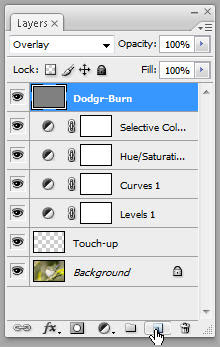 No more clicking, try Ctrl + Shift + N for a new layer or
No more clicking, try Ctrl + Shift + N for a new layer orCtrl + Alt + Shift + N for new layer without the dialog box.
- F - Change screen mode. This hides the menu and enlarges the image so you can see it a bit bigger on the screen.
- I will call thes next four shortcuts one as they do similar things, control zoom. You get more in a top 10 list that way...
- Alt + - Zoom Out
- Alt + = Zoom in
- Alt + 0 Fit to Window (show all)
- Crtl + Alt + 0 zoom 1:1 (show pixels)
- Tab hides all toolbars and pallets so you can see more of the image.
- Ctrl + Alt + Z (Command+Option+Z) Steps back through the history states. This is different to Ctrl + Z which just undoes the last step. Ctrl + Alt + X (Command+Option+X) steps forward.
- Ctrl + S Save. A very important shortcut that makes it quick and easy. A couple of other save shortcuts, Ctrl + Shift + S Save As and Ctlr + Alt + Shift + S (or just mash your fist into the bottom left side of the keyboard) Save for web.
- Ctrl + J Duplicate layer. Use Ctrl + Alt + J if you want the dialog.
- [ and ] change brush size. Shift +[ and Shift + ] changes brush hardness.
- Alt + [ and Alt + ] cycles through the layers pallet. Gotta love those square brackets!
- Spacebar No matter what tool you have holding down the space bar brings up the hand tool which allows you to scroll the image, release to get back to the previos tool. Cool huh?
- Ctrl + D Deselects your current selection (marching ants) and the really cool one is Ctrl + Shift + D which reselects you last selection no matter how many edit steps you have done in the mean time!
Friday, 26 October 2007
More on Tripods

After the previous post I got a few emails regarding alternative tripods. The Gitzo's are expensive and hard to get hold of in Australia. Instead of listing a bunch of brands and model numbers I will give a suggested list of what to look for in a tripod and head.
It should...
- extend to at least head height to avoid getting a sore back, without extending the centre column.
- Be able to shoot at or very close to ground level with out having to reversethe centre column
- be sturdy enough to support your heaviest camera lens combo.
- Leg diameter should be around 25mm
- 3 or 4 section legs, any more than this and the smallest leg extention is as thin as a pencil.
- be easy to set up and adjust in seconds.
- Be rugged enough to stand up to the riggers of outdoor work and easy to clean.
- Be light enough to no be a burden.
- have some insulation on at least two of the legs to stop your hands getting to cold and to offer some padding when carrying you camera/tripod on your shoulder.
Tuesday, 23 October 2007
How to save money when buying a tripod

Possibly one of the most important camera accessories is a good tripod. You are wasting good money if you are purchasing good optics without adequate support to create sharp images. Sometimes you need to handhold a camera to get the shot but in nature photography the majority of images are taken from a tripod with sharpness as a critical factor. So how am I going to save you some cash when buying a tripod for your camera? With this one bit of advice, go and buy the best possible tripod and head that you can afford rather than follow the normal sequence of buying successively better tripods until you end up at the one I recommended you buy in the first place. This is the 'normal' sequence of events for purchasing a good tripod.
- After shooting handheld for a while the photographer decides to finally purchase a tripod to help improve the amount of sharp images. They go to the store and see a group of 'pods and decides on the $80 special aluminium job. It is pretty light and works ok for a while when using normal focal length lenses but creeps downwards when using a tele, shakes a little in the wind vibrates when the shutter is fired and won't go down to ground level for macro work. It isn't that easy to use and after a few months of use it ends up in the cupboard, that is if the flimsy leg locks don't break first. Total cash spent so far $80
- After spending the next month shooting handheld again said photographer heads back to the camera store looking for a better tripod and looks for a slightly heftier model. After the bad experience with the cheap off brand tripod they look at one of the standard models like Manfrotto's 190 series with a pan tilt head for about $150. This is a little heftier and solves a few of the problems associated with the cheaper pod. It is more stable in the wind and goes close to ground level but it is pretty short at full extension necessitating the centre column to be extended reducing stability and giving the photographer a sore back from stooping. The big problem with this set-up is the pan tilt head. The constant fiddling with different knobs to adjust the position and the horror when the wrong knob is loosened and the camera flops and crashes downwards. It is always difficult to get the knobs tight enough to stop the camera drooping and just a pain to use. Total spent so far $240
- Now the problem seams to be the head so said photographer heads back to the camera store and grabs a new head paying $100. The sales person recommends a better pan tilt head that work a bit better but there are still too many knobs and working fast is still imposible so they head back and purchase a small ball head for $40. This is great for speed in adjusting position but has no quick release system, cannot be done up tight enough and therefore creeps downwards with all but the lightest lenses. So we are back at the store again and get a bigger ball head. Finally we are getting near with an alright head for around $100 with a few extra camera and lens plates throw in an extra $50. These plate tend to loosen over time and have a little movement in the system, not much but enough to annoy and compromise stability. $430 spent so far!
- Now our photographer is almost happy with their ball head but the better ball head shows the short comings with the 'alright' legs. They don't go all the way to the ground, we can reverse the centre column but that is a complete pain. They have a sore back from constantly stooping to look in the viewfinder so they go out and purchase some longer tripod legs for about $400. Total spent so far, $830!
- Now these legs are great but pretty heavy and our photographer finds reasons to leave them at home, especially when venturing far from the car but these legs show up all the flaws in the 'alright' head and they finally spend the cash on a really good ball head with Arca Swiss style plates (Really Right Stuff, Kirk) These heads aren't cheep at over $500 plus plates but they are sturdy, easy to use and will out last you camera by a long shot. After getting this fabulous head and using it for a little while they want to use a tripod more and more because the quality of their photos are outstanding and the head is so easy to use so they go out and buy a set of carbon fibre legs at about $600. Total cash spent so far over $2200!
Tripods are getting better and there are a lot of good mid priced legs around, have a good look at legs from Bogen, Giotto, and Manfrotto but make sure they all do what you want them to do before you leave the shop! You don't want them to just take up space in the cupboard... Read more...
Sunday, 7 October 2007
Workshop Participant's Images
Enough of my images, for a change I thought I would show you a few images from some of the participants at the last workshop. These were all take up at the Gluepot events in November. Here are a few of my favourites and they show the diversity in photographic vision in a group. We were all at the smae place and no two images were alike! I love photography.


-photoshop.jpg)
Read more...
Workshop Kudos

A few words from the latest workshop participants...
Lots of very useful info regarding equipment and how to use it. Craig is very helpful and approachable about everything to do with how to photograph nature and birds in particular.
Clive Hope
Thanks for a fantastic weekend, leant a lot about photography - it really clicked!
Liz
Thanks for a most enjoyable weekend, it was a fantastic learning experience. Craig was passionate about nature and photography and an outstanding instructor.
Nance
Read more...

